What Linting is and How to Use it
Linting is the process of analyzing code for potential errors, stylistic issues, and adherence to best practices using a tool called a linter. A linter is a code analysis tool that checks the syntax and structure of your code against a set of predefined rules or a style guide, highlighting any discrepancies or deviations it finds. Linting is an essential aspect of web development, as it helps to maintain code quality, readability, and consistency across a project.
Why is Linting Useful?
Linting provides numerous benefits in the development of websites, some of which include:
- Error Detection: Linters can detect syntax errors, undefined variables, and other common coding mistakes, enabling developers to address these issues before they lead to runtime errors or other unintended consequences.
- Code Consistency: Linting enforces consistent coding styles and conventions across a project. This makes the code easier to read and understand, and reduces the cognitive overhead when multiple developers are working on the same project.
- Best Practices Enforcement: Linters can enforce best practices and design patterns, helping developers to write cleaner, more efficient, and more maintainable code.
- Improved Code Quality: By highlighting potential issues and enforcing best practices, linting helps to improve the overall quality of the codebase, making it less prone to bugs and issues in the future.
- Faster Code Reviews: Consistent, clean, and well-structured code is easier to review, which can speed up the code review process and enable more efficient collaboration among developers.
- Integration with Development Workflow: Linters can be integrated with code editors, build systems, and continuous integration pipelines, allowing developers to identify and fix code issues as part of their normal development workflow.
Common Linters in Web Development
There are various linters available for different programming languages and environments. Some popular linters for web development include:
- JSON Lint: A simple online linter for JSON that you can copy-paste into for quick results.
- ESLint: A highly configurable linter for JavaScript, which can enforce custom rules and integrate with popular code editors and build systems.
- stylelint: A linter for CSS that helps enforce consistent styles, catch syntax errors, and maintain code quality.
- HTMLHint: A linter for HTML that checks for issues such as invalid tags, missing attributes, and adherence to best practices.
- Prettier: An opinionated code formatter that automatically enforces consistent formatting for JavaScript, CSS, HTML, and other languages.
How to Integrate Linting into Your Workflow
To integrate linting into your web development workflow, follow these general steps:
- Choose a linter appropriate for your programming language(s) and project requirements.
- Install the linter using package managers such as npm or yarn.
- Configure the linter according to your preferred coding style or project-specific rules.
- Set up your code editor to automatically run the linter as you write code, displaying warnings and errors in real-time.
- Optionally, integrate the linter into your build system or continuous integration pipeline to ensure that linting checks are performed on every commit.
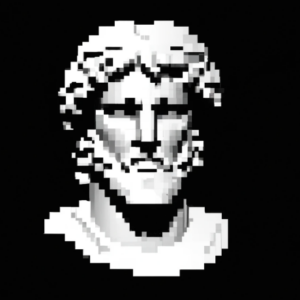
 @mbsaad
@mbsaad @themolitor
@themolitor