NPM: The Ultimate Package Manager
In the world of JavaScript development, npm (the Node Package Manager) is a powerful tool that allows developers to easily share and reuse code. In this article, we’ll explore what a package manager is, why npm is so important, and how to get started using npm in your own projects.

In the world of JavaScript development, one tool reigns supreme: npm, the Node Package Manager. npm is the default package manager for the JavaScript runtime environment Node.js, and it’s used by millions of developers worldwide to share and reuse code. With npm, you can easily download and use pre-written packages of JavaScript code, making it simple to build complex applications with just a few lines of code.
But what exactly is a package manager, and why is it so important? A package manager is a tool for managing software packages. It automates the process of installing, upgrading, configuring, and removing software in a consistent manner. This makes it easy for developers to install and manage complex software systems without having to manually track and install dependencies.
Benefits of NPM
- It’s convenient, as you can use a single command to install a package and the package manager will automatically handle all dependencies.
- It ensures consistency, making it easier to manage complex software systems and preventing conflicts and other issues. It provides security, with features that protect your computer from malicious software.
- It promotes collaboration, allowing developers to easily share and reuse code.
Getting Started
Getting started with npm is simple. Just download and install Node.js from the official website (https://nodejs.org/en/), and then use the npm command-line interface (CLI) to install packages and manage your project’s dependencies. To install a package, use the npm install command followed by the name of the package you want to install. For example, to install the lodash package, you would run npm install lodash. This will download and install the lodash package and any dependencies it requires.
npm install
npm install lodashYou can then use the lodash package in your project by importing it in your JavaScript code.
const lodash = require('lodash');
// Use lodash in your code
const result = lodash.map([1, 2, 3], (i) => i * 2);
console.log(result); // [2, 4, 6]To learn more about using npm, check out the official documentation at https://docs.npmjs.com/. This will provide detailed information on how to use the npm CLI and how to manage your project’s dependencies with npm. With npm, you can easily share and reuse code, and build complex JavaScript applications with just a few lines of code. So why not give it a try today and see the power of the ultimate package manager in action?

 @marccurtis321
@marccurtis321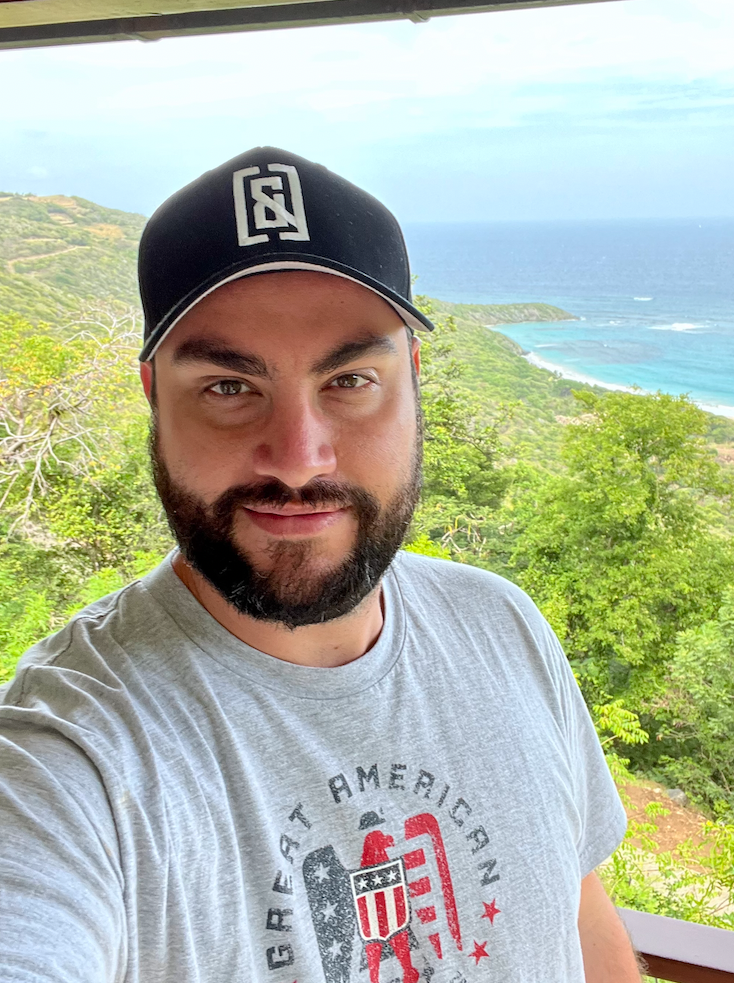 @dert
@dert @todd
@todd @harrydrummond
@harrydrummond @JaySO
@JaySO @hq
@hq @themolitor
@themolitor