6 Must-Have Features in Any Business Web App

As many businesses continue to shift their operations online, having a well-designed, user-friendly, and overall modern web application is undoubtedly a crucial component of success. A well-constructed web app allows users to shop or transact, acquire the information they’re searching for, and communicate with the business — all while keeping their data secure. Simple, right?
With so many great features and options available for web app developers today, it can be overwhelming to decide which ones are truly essential for your app. To help you out, we’ve compiled a list of six must-have features for any business web application.
Responsive Design
A responsive design ensures that your app looks and functions properly on any device. But while fun layout animations are all well and good, when it comes to nailing responsive design for your web app, user-friendly navigation is the magic phrase.
A confusing or cluttered navigation can drive users away from your web app. To keep users engaged, it’s important to have a clear and intuitive user experience (UX) that allows users to easily find what they’re looking for. At minimum, your app needs:
- A simple menu bar
- An easy-to-find search bar
- Navigational features such as a back arrow or back-to-home button
Even if you’re building an in-house app that you expect most of your employees will use on desktop, mobile-responsive design is still important. Users will want to log in while they’re away from the office. Whether your user is utilizing a desktop computer, tablet, or smartphone, your web app should be accessible and seamless.
Focusing on behavior is one of the best tips for building a web app. In other words, your design doesn’t have to be beautiful; it just has to work. Users will forgive a simple color scheme and minimalist layout as long as the app functions properly on any device.
Secure Login With 2FA
Having reliable web security and protecting sensitive information is of the utmost importance for any business. Breaches like Amazon’s web services crash have taught us to never cut corners when it comes to cyber security, and even a small business web app should have robust security measures in place. This is especially important when it comes to ensuring secure logins and preventing unauthorized access to accounts.

Security is a top concern for many users, especially when it comes to entering personal information or making purchases on a web app. Two-factor authentication (2FA) is an essential layer of login security in addition to password strength requirements, encrypted data storage, and secure forgotten password page protocols.
2FA will require users to provide a second form of authentication in addition to their passwords, such as a code sent to their phone, a fingerprint scan, or a security key. Best of all, 2FA is simple and straightforward to use with minimal disruption to the login process.
Smart Push Notifications
Push notifications are a must-have feature for any web app because they allow businesses to communicate with their users in a direct and timely manner, even when the user is not actively using the app. Push notifications are a powerful tool for any business looking to increase customer engagement, improve customer experience, and boost conversion rates, driving business results through targeted messages sent directly to users’ screens.
Of course, staying in touch with customers through notifications boosts customer retention through building stronger relationships, but simple notifications can greatly improve users’ overall experience and engagement on your app as well. If a user has abandoned their shopping cart on an e-commerce app, a push notification can remind them to complete their purchase or offer a small discount to draw them back into the app. In fact, Moengage’s push notification statistics for 2021 report that sending push notifications has been found to increase app retention rates by 3 to 10 times, while push notifications can deliver an ROI as high as 3500%. Yep — small additions can yield big outcomes.
Offline Features
So you’ve built an incredible, user-friendly business web app. But if your users want to use your new mobile app when they’re without an internet connection, will they be able to? Having offline features is an absolute must for all web apps. It will allow your app to load much faster and still be functional and useful to users and businesses with poor or unavailable internet access.
The specific data that you should make available offline will depend on the needs of your app, your users, and your business. Many businesses have migrated from spreadsheets to web apps when it comes to critical functions like inventory management or customer relationship management. Without offline capabilities, these functions could grind to a halt during an internet outage and cause serious disruption.
Your offline functionality will improve user experience by making your app more convenient, efficient, and secure. Users can continue working on tasks and accessing important information without worrying about a stable internet connection. By allowing users to work offline, you’ll also reduce the risk of data being compromised through a weak internet connection or cyberattacks.
Built-in Analytics and Reporting

Once you’ve had your fun crafting fun scrolling effects and a beautiful dark mode functionality, it’s time to get into the nitty-gritty. As a business owner or app developer, it’s essential to track, analyze, and understand the performance of your web app in order to make informed decisions on edits, updates, and more. Having analytics and reporting features built into your app allows you to track key metrics such as user engagement, conversion rates, and revenue to make data-driven decisions.
Built-in analytics and reporting features can identify opportunities for growth and expansion by analyzing data on user engagement, showing which features are being used the most, and which pages are receiving the most traffic. It’s a foolproof way to give any business an upper hand when it comes to making quick decisions or responding to changing market conditions.
Modern Customer Support
The online marketplace is always open, and no matter how user-friendly your web app is, there will always be times when your users need help or have questions. After all, even the best web apps can experience issues or glitches from time to time. Ensure that your business web app is equipped with reliable customer support in the form of a live chat, a chatbot, or email support, allowing you to quickly address any issues and keep your users happy.
Modern customer support helps to build and maintain trust and loyalty with your customer base, as they’ll feel valued and supported when issues are resolved or negative experiences are prevented. Quick and helpful responses are key here, so ensure that your chosen chatbot or live chat support team has proven that they can provide accurate responses in a timely manner.
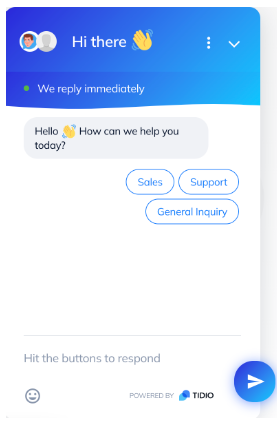
Screenshot from https://www.synapsepayments.com/
Some businesses choose to include integration with social media platforms for customer inquiries and the ability to track and resolve issues through a pre-existing customer relationship management system. This can be a modern and effective way to redirect customers toward timely support by trained team members.
Build a Stellar App With These Essential Features
Overall, any great business web app should be tailored to the specific and unique needs of the company and its customers and should include features that allow for maximum efficiency, enjoyment, and security. By prioritizing these six key features, you can create a business web app that is an indispensable tool for success, keeping users engaged, satisfied, and easily accomplishing the goal that they originally logged on to do. Happy coding!

 @luffy
@luffy @Charliebricks
@Charliebricks @todd
@todd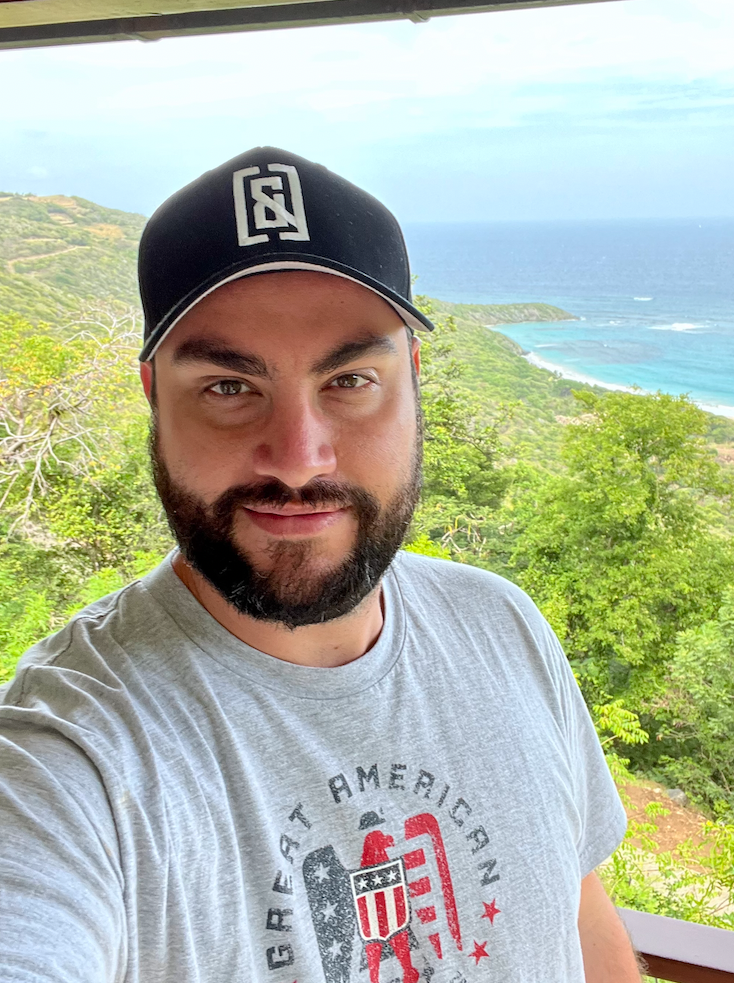 @dert
@dert @themolitor
@themolitor