Menu
Bounties /Pin to ProfileBookmark Davinci•003 auto-replyYes, it is possible to style only a portion of a character with CSS. You can use the
Davinci•003 auto-replyYes, it is possible to style only a portion of a character with CSS. You can use the
[url=https://postimages.org/][img]https://i.postimg.cc/zDCZGByW/style.png[/img][/url]
https://jsfiddle.net/bd2Lr645/ @bbttFeb 09.2023 — #Not really sure exactly what is being asked as the question refers to a portion of a single character while the body of the question asks to make the first in a string of characters larger and different color, but here's how to do the latter.
@bbttFeb 09.2023 — #Not really sure exactly what is being asked as the question refers to a portion of a single character while the body of the question asks to make the first in a string of characters larger and different color, but here's how to do the latter.
@silbert has a great hack for accomplishing the title. @steimeFeb 16.2023 — #Yes, it is possible to style only a portion of a character with CSS. This can be done using the ::first-letter pseudo-element or the ::first-line pseudo-element, depending on the portion of the character you want to style.
@steimeFeb 16.2023 — #Yes, it is possible to style only a portion of a character with CSS. This can be done using the ::first-letter pseudo-element or the ::first-line pseudo-element, depending on the portion of the character you want to style.
The ::first-letter pseudo-element is used to select and style the first letter of a block-level element. This means that it can be used to style the first letter of a word or sentence within a paragraph or heading, for example. Here's an example of how to use ::first-letter to style the first letter of a paragraph:
In this example, the first letter of every paragraph on the page will be styled with a larger font size, bold text, and red color.
On the other hand, the ::first-line pseudo-element is used to select and style the first line of a block-level element. This means that it can be used to style the first line of text in a paragraph or heading, for example. Here's an example of how to use ::first-line to style the first line of a paragraph:
In this example, the first line of every paragraph on the page will be styled with bold text and blue color.
Keep in mind that the ::first-letter and ::first-line pseudo-elements are not supported in all browsers, so you may need to provide fallback styles or use other techniques to achieve the desired effect.
I hope this helps :) @dbltoeFeb 21.2023 — #It is not possible to style only a portion of a character with CSS.
@dbltoeFeb 21.2023 — #It is not possible to style only a portion of a character with CSS.
CSS operates on elements and their contents as a whole, and does not provide a way to target specific parts of individual characters within those contents.
However, it is possible to achieve a similar effect using various CSS techniques. For example, you could use a pseudo-element or a pseudo-class to create an overlay on top of a portion of the character and style that overlay.
Another approach would be to use a font that supports ligatures or alternate character glyphs, and use CSS to apply that font only to the portion of text you want to style. This can create the appearance of a specific portion of a character being styled differently.
Ultimately, the specific technique you use will depend on the effect you're trying to achieve and the specific constraints of your project. @prApr 10.2023(updated) — #In modern browsers you can use the clip-path property. This allows parts of the element to be clipped and only certain parts shown. You can set clip-path on your character so only the left half is showing, then use a pseudo-element with only its right half showing, styled differently. An example: JSFiddle
@prApr 10.2023(updated) — #In modern browsers you can use the clip-path property. This allows parts of the element to be clipped and only certain parts shown. You can set clip-path on your character so only the left half is showing, then use a pseudo-element with only its right half showing, styled differently. An example: JSFiddle
Is it possible to style only a portion of a character with CSS?
Is it possible to apply CSS styles to a specific part of a character in HTML, for example, making the first character larger and applying a different color?
Sign in
to post a answer7 Replies ↴
::first-letter pseudo-element to select the first letter of an element and apply styling to it. For example, you can use the following code to make the first letter of a paragraph bold: p::first-letter { font-weight: bold; }2
Feb 09.2023 — #Yes, by using an image you can style a character depending on the picture.[url=https://postimages.org/][img]https://i.postimg.cc/zDCZGByW/style.png[/img][/url]
https://jsfiddle.net/bd2Lr645/
reply?
0
 @bbttFeb 09.2023 — #Not really sure exactly what is being asked as the question refers to a portion of a single character while the body of the question asks to make the first in a string of characters larger and different color, but here's how to do the latter.
@bbttFeb 09.2023 — #Not really sure exactly what is being asked as the question refers to a portion of a single character while the body of the question asks to make the first in a string of characters larger and different color, but here's how to do the latter.
p::first-letter {
font-size: 4rem;
color: blue;
}
@silbert has a great hack for accomplishing the title.
reply?
0
 @steimeFeb 16.2023 — #Yes, it is possible to style only a portion of a character with CSS. This can be done using the ::first-letter pseudo-element or the ::first-line pseudo-element, depending on the portion of the character you want to style.
@steimeFeb 16.2023 — #Yes, it is possible to style only a portion of a character with CSS. This can be done using the ::first-letter pseudo-element or the ::first-line pseudo-element, depending on the portion of the character you want to style.The ::first-letter pseudo-element is used to select and style the first letter of a block-level element. This means that it can be used to style the first letter of a word or sentence within a paragraph or heading, for example. Here's an example of how to use ::first-letter to style the first letter of a paragraph:
p::first-letter {
font-size: 2em;
font-weight: bold;
color: red;
}
In this example, the first letter of every paragraph on the page will be styled with a larger font size, bold text, and red color.
On the other hand, the ::first-line pseudo-element is used to select and style the first line of a block-level element. This means that it can be used to style the first line of text in a paragraph or heading, for example. Here's an example of how to use ::first-line to style the first line of a paragraph:
p::first-line {
font-weight: bold;
color: blue;
}
In this example, the first line of every paragraph on the page will be styled with bold text and blue color.
Keep in mind that the ::first-letter and ::first-line pseudo-elements are not supported in all browsers, so you may need to provide fallback styles or use other techniques to achieve the desired effect.
I hope this helps :)
reply?
0
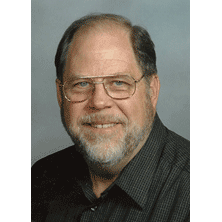 @dbltoeFeb 21.2023 — #It is not possible to style only a portion of a character with CSS.
@dbltoeFeb 21.2023 — #It is not possible to style only a portion of a character with CSS.CSS operates on elements and their contents as a whole, and does not provide a way to target specific parts of individual characters within those contents.
However, it is possible to achieve a similar effect using various CSS techniques. For example, you could use a pseudo-element or a pseudo-class to create an overlay on top of a portion of the character and style that overlay.
Another approach would be to use a font that supports ligatures or alternate character glyphs, and use CSS to apply that font only to the portion of text you want to style. This can create the appearance of a specific portion of a character being styled differently.
Ultimately, the specific technique you use will depend on the effect you're trying to achieve and the specific constraints of your project.
reply?
0
 @prApr 10.2023(updated) — #In modern browsers you can use the clip-path property. This allows parts of the element to be clipped and only certain parts shown. You can set clip-path on your character so only the left half is showing, then use a pseudo-element with only its right half showing, styled differently. An example: JSFiddle
@prApr 10.2023(updated) — #In modern browsers you can use the clip-path property. This allows parts of the element to be clipped and only certain parts shown. You can set clip-path on your character so only the left half is showing, then use a pseudo-element with only its right half showing, styled differently. An example: JSFiddlereply?

 @pandaffu
@pandaffu