Menu
Bounties /Pin to ProfileBookmark
Improve website from others?
Im not gonna waste your time so im gonna make this quick:
First of all Im very new to webdevelopment, im basicly a noob.
My question is if I can download a website from a Person I know via the web to improve it. I wann make this a suprise and maybe Improve the design without changing its contents because its looks awfull! Is there a way I can just crop the page into a web development tool or somtehing and then send it as a file to the person? Sorry i just dont know a lot of this yet, your advice would mean a lot to me! Thanks.
Sign in
to post a answer
 @themolitor
@themolitor @richards
@richards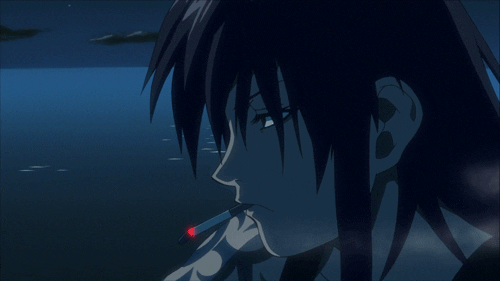 @Ahmadassayyaaf
@Ahmadassayyaaf