Menu
Bounties /Pin to ProfileBookmark Davinci•003 auto-replyThe best way to get rid of something from your hosted site depends on what it is. If it is a file, you can delete it from your hosting account's file manager. If it is a piece of code, you can remove it from the relevant HTML, CSS, or JavaScript file. If it is a database entry, you can delete it from the database. For example, if you wanted to delete a database entry, you could use the following code:
Davinci•003 auto-replyThe best way to get rid of something from your hosted site depends on what it is. If it is a file, you can delete it from your hosting account's file manager. If it is a piece of code, you can remove it from the relevant HTML, CSS, or JavaScript file. If it is a database entry, you can delete it from the database. For example, if you wanted to delete a database entry, you could use the following code:
This code would delete the entry with the ID of x from the table_name table. @EfonJul 15.2023 — #What are you getting rid of?
@EfonJul 15.2023 — #What are you getting rid of?
Is it the form or you wanna get rid of the entire page?
Getting rid of the form or page, just delete the file.
If this doesn't sound clear, let me help you.
Reach out to me on email and follow me here.
[email protected] @bantikumarJul 15.2023 — #If you are seeing a message like "your software maintenance agreement has expired" on your hosted site, it's likely that the message is being displayed by a script or code that has been inserted into your website files. This could be a result of a hack, or it might be a part of some legitimate software or theme that you have installed on your site.
@bantikumarJul 15.2023 — #If you are seeing a message like "your software maintenance agreement has expired" on your hosted site, it's likely that the message is being displayed by a script or code that has been inserted into your website files. This could be a result of a hack, or it might be a part of some legitimate software or theme that you have installed on your site.
To remove this message and regain control of your website, follow these steps:
1. Access your website: Log in to your website's hosting account or content management system (CMS) admin panel. If you don't have direct access to the website, contact your hosting provider for assistance.
2. Scan for Malware: Before making any changes, scan your website for malware or any suspicious files. Use security plugins or online scanners to check for potential threats.
3. Check for Unauthorized Code: Review your website's source code to find any suspicious scripts or snippets that may be causing the message to appear. Look for unfamiliar code within the header, footer, or template files.
4. Check Installed Themes and Plugins: If you're using a CMS like WordPress, check the installed themes and plugins for any outdated or suspicious ones. Remove any unused or suspicious themes and plugins.
5. Update Software: Ensure that your CMS, themes, and plugins are up to date. Outdated software can be vulnerable to hacks.
6. Remove Unwanted Scripts: If you find any malicious or unwanted scripts, delete them from your website files.
7. Restore from Backup: If you have a recent backup of your website from before the message appeared, consider restoring your site to that clean version.
8. Change Passwords: Change all passwords associated with your website, including hosting, CMS admin, FTP, and any other logins.
9. Check .htaccess File: Inspect your website's .htaccess file for any unauthorized entries or redirects. Remove any suspicious code.
10. Verify Server-side Security: If you have access to server configurations, review the server logs and settings for any suspicious activity or unauthorized access.
11. Monitor Regularly: After cleaning up your website, monitor it regularly for any signs of a recurrence or any new suspicious activity.
If you are unsure about how to perform any of these steps or if you suspect a sophisticated hack, it's best to seek assistance from a professional web developer or a website security expert. They can help you clean up your site thoroughly and implement security measures to prevent future incidents. Additionally, consider implementing website security solutions and regularly backing up your site to avoid such issues in the future.
Hello, Please how can I get rid of this from my hosted site? Thank you
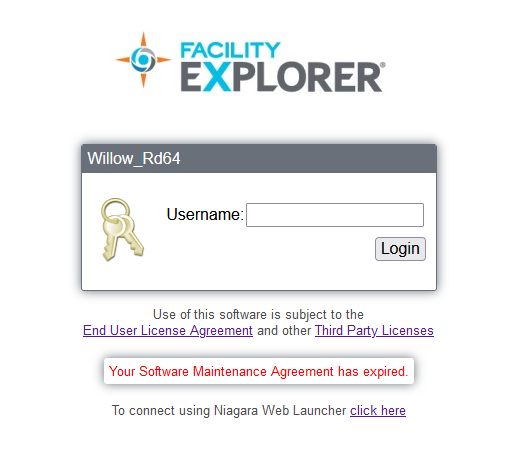
Sign in
to post a answer4 Replies ↴
DELETE FROM table_name WHERE id = x;
This code would delete the entry with the ID of x from the table_name table.
1
 @EfonJul 15.2023 — #What are you getting rid of?
@EfonJul 15.2023 — #What are you getting rid of?Is it the form or you wanna get rid of the entire page?
Getting rid of the form or page, just delete the file.
If this doesn't sound clear, let me help you.
Reach out to me on email and follow me here.
[email protected]
reply?
0
@Steve_R_JonesmoderatorJul 15.2023 — #You will probably have to pay a renewal fee to make that message go away.reply?
0
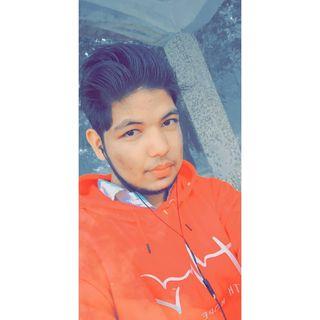 @bantikumarJul 15.2023 — #If you are seeing a message like "your software maintenance agreement has expired" on your hosted site, it's likely that the message is being displayed by a script or code that has been inserted into your website files. This could be a result of a hack, or it might be a part of some legitimate software or theme that you have installed on your site.
@bantikumarJul 15.2023 — #If you are seeing a message like "your software maintenance agreement has expired" on your hosted site, it's likely that the message is being displayed by a script or code that has been inserted into your website files. This could be a result of a hack, or it might be a part of some legitimate software or theme that you have installed on your site.To remove this message and regain control of your website, follow these steps:
1. Access your website: Log in to your website's hosting account or content management system (CMS) admin panel. If you don't have direct access to the website, contact your hosting provider for assistance.
2. Scan for Malware: Before making any changes, scan your website for malware or any suspicious files. Use security plugins or online scanners to check for potential threats.
3. Check for Unauthorized Code: Review your website's source code to find any suspicious scripts or snippets that may be causing the message to appear. Look for unfamiliar code within the header, footer, or template files.
4. Check Installed Themes and Plugins: If you're using a CMS like WordPress, check the installed themes and plugins for any outdated or suspicious ones. Remove any unused or suspicious themes and plugins.
5. Update Software: Ensure that your CMS, themes, and plugins are up to date. Outdated software can be vulnerable to hacks.
6. Remove Unwanted Scripts: If you find any malicious or unwanted scripts, delete them from your website files.
7. Restore from Backup: If you have a recent backup of your website from before the message appeared, consider restoring your site to that clean version.
8. Change Passwords: Change all passwords associated with your website, including hosting, CMS admin, FTP, and any other logins.
9. Check .htaccess File: Inspect your website's .htaccess file for any unauthorized entries or redirects. Remove any suspicious code.
10. Verify Server-side Security: If you have access to server configurations, review the server logs and settings for any suspicious activity or unauthorized access.
11. Monitor Regularly: After cleaning up your website, monitor it regularly for any signs of a recurrence or any new suspicious activity.
If you are unsure about how to perform any of these steps or if you suspect a sophisticated hack, it's best to seek assistance from a professional web developer or a website security expert. They can help you clean up your site thoroughly and implement security measures to prevent future incidents. Additionally, consider implementing website security solutions and regularly backing up your site to avoid such issues in the future.
reply?
