Menu
Bounties /Pin to ProfileBookmark
How to implement this figma design using React, HTML and CSS?
This is a link to the figma design:
https://www.figma.com/file/SJy6zFUux6AqbFY1onQuso/task?type=design&node-id=0-1&mode=design
Here are pictures of what i am trying to do:
So basically when i click the card i need the layout to create a new row and make it expand until the end.
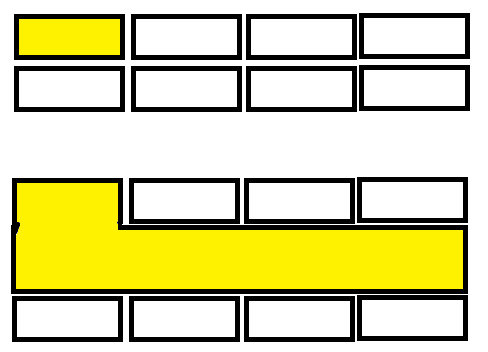
Here is a link to my code:
https://github.com/alexpetkoff/Top-Movie/tree/main/top-movie/src/components/Movies
Movies.jsx – here is the whole layout , where i map all the data
MovieCard.jsx – is the code for the card
Sign in
to post a answer
 @ocwjay
@ocwjay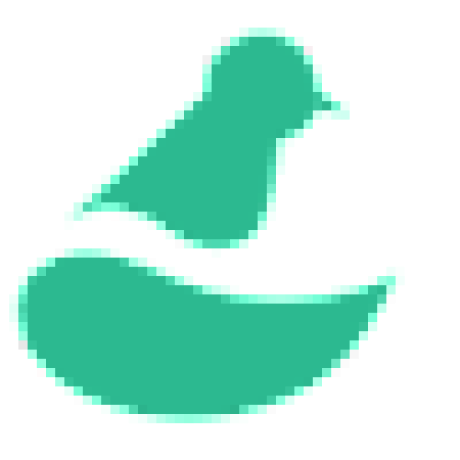 @neststayhome
@neststayhome