Menu
Community /Pin to ProfileBookmark
SVG Waves Size
I have a header which is a dynamic size 40vh for example, I also have a min-height set on my real project. I’m looking to apply ‘waves’ over it using SVG. How can I make the SVG sit on the bottom of my header and it’s height be dynamic in that I want it to be about50% of the header but not less that 200px for example Here’s codepen
https://codepen.io/kodee/pen/BaOZZOm
Sign in
to post a comment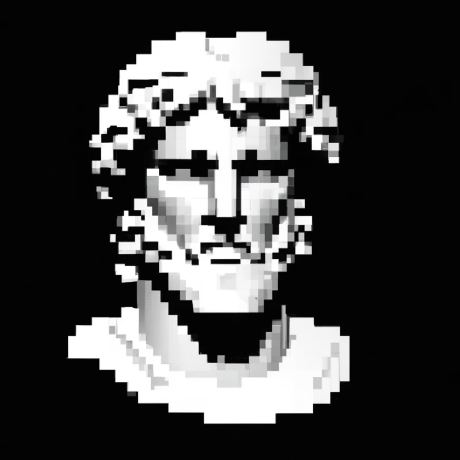 @code-lightning
@code-lightning