Menu
Community /Pin to ProfileBookmark
https://en.wikipedia.org/wiki/Notepad%2B%2B @pietrantonioAug 19.2023 — #Vs code is always the best for me:
@pietrantonioAug 19.2023 — #Vs code is always the best for me:
https://code.visualstudio.com/ @GeneJReeAug 31.2023 — #It depends on what you're buillding. For quick code testing, Notepad++, Sublime Text, or Atom are a great choice.
@GeneJReeAug 31.2023 — #It depends on what you're buillding. For quick code testing, Notepad++, Sublime Text, or Atom are a great choice.
For better development experience, then I recommend VS code, which includes a plethora of extensions for almost all languages.
If you're into smart contracts using Solidity, though, then Remix is the best choice for both development and deploying your code. I hope this helps... @Obi1-xSep 02.2023 — #Several great recommendations (from Notepad++, VScode to Remix) have been made.
@Obi1-xSep 02.2023 — #Several great recommendations (from Notepad++, VScode to Remix) have been made.
If TrebEdit happens to be your preferred choice, then you can use it on windows through Bluestacks or any other Android emulator. You can follow these steps:TrebEdit on Bluestacks
From there, you can gain access to other TrebEdit mobile alternatives:TrebEdit alternatives @Obi1-xSep 02.2023 — #Several great recommendations (from Notepad++, VScode to Remix) have been made for you to choose from. However, if TrebEdit is your preferred choice, then you can try using it on windows through Bluestacks or any other Android emulator for PC.
@Obi1-xSep 02.2023 — #Several great recommendations (from Notepad++, VScode to Remix) have been made for you to choose from. However, if TrebEdit is your preferred choice, then you can try using it on windows through Bluestacks or any other Android emulator for PC.
With this, you can even get more TrebEdit mobile alternatives. @jackleSep 11.2023 — #Choosing a text editor depends on your specific needs and preferences. Here are a few popular and smart text editors, each with its unique features and strengths:
@jackleSep 11.2023 — #Choosing a text editor depends on your specific needs and preferences. Here are a few popular and smart text editors, each with its unique features and strengths:
Visual Studio Code (VS Code): This free, open-source code editor from Microsoft has become incredibly popular due to its versatility and extensive library of extensions. It's lightweight, customizable, and supports a wide range of programming languages. It also has an integrated terminal, Git support, and a vibrant community.
Sublime Text: Sublime Text is known for its speed and simplicity. It offers a distraction-free writing experience with a powerful search and replace feature. It has a vast array of community-created plugins, making it highly customizable to suit your needs.
Atom: Another open-source text editor, Atom, is developed by GitHub. It's known for its ease of use and a wide selection of packages and themes. Atom is highly customizable, and its Git integration is seamless.
Notepad++: If you're on Windows, Notepad++ is a lightweight and fast text editor that supports various programming languages. It includes features like syntax highlighting and can be further extended through plugins.
Emacs: Emacs is an extremely powerful and extensible text editor. It's known for its steep learning curve but offers unmatched customization and productivity once mastered. Emacs is available for various platforms.
Vim: Vim is another powerful, highly configurable, and efficient text editor. It's famous for its modal editing and keyboard-driven interface, which can greatly enhance your text editing speed once you get used to it. Vim is available on most platforms.
Brackets: If you're primarily working with web development, Adobe's Brackets is designed with web designers and front-end developers in mind. It offers live previews and a host of extensions for web-related tasks.
Remember that the "best" text editor depends on your specific needs and workflow. Many developers and writers have strong personal preferences, so it's a good idea to try a few and see which one suits you best. Most of the options listed above are free, so you can experiment without any financial commitment.
Can anyone recommend a good and smart text editor to me please….
Sign in
to post a comment6 Comments(s) ↴
0
@Steve_R_JonesmoderatorAug 16.2023 — #Notepad++ is very popular.https://en.wikipedia.org/wiki/Notepad%2B%2B
@KachyauthorThanks so much for the help.
I have used the Notepad±+ for a while now. I am looking for something more intuitive for smart editing.
Thanks again.Aug 23.2023
reply?
0
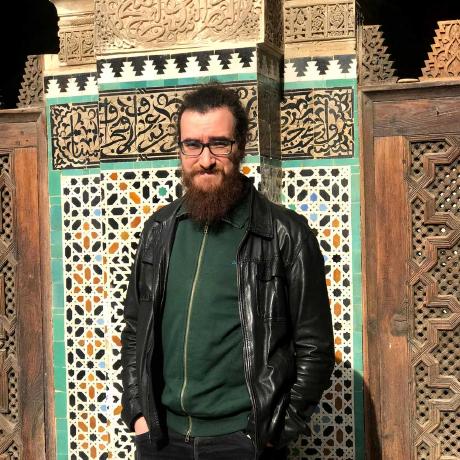 @pietrantonioAug 19.2023 — #Vs code is always the best for me:
@pietrantonioAug 19.2023 — #Vs code is always the best for me:https://code.visualstudio.com/
reply?
1
 @GeneJReeAug 31.2023 — #It depends on what you're buillding. For quick code testing, Notepad++, Sublime Text, or Atom are a great choice.
@GeneJReeAug 31.2023 — #It depends on what you're buillding. For quick code testing, Notepad++, Sublime Text, or Atom are a great choice. For better development experience, then I recommend VS code, which includes a plethora of extensions for almost all languages.
If you're into smart contracts using Solidity, though, then Remix is the best choice for both development and deploying your code. I hope this helps...
reply?
0
 @Obi1-xSep 02.2023 — #Several great recommendations (from Notepad++, VScode to Remix) have been made.
@Obi1-xSep 02.2023 — #Several great recommendations (from Notepad++, VScode to Remix) have been made. If TrebEdit happens to be your preferred choice, then you can use it on windows through Bluestacks or any other Android emulator. You can follow these steps:TrebEdit on Bluestacks
From there, you can gain access to other TrebEdit mobile alternatives:TrebEdit alternatives
reply?
0
 @Obi1-xSep 02.2023 — #Several great recommendations (from Notepad++, VScode to Remix) have been made for you to choose from. However, if TrebEdit is your preferred choice, then you can try using it on windows through Bluestacks or any other Android emulator for PC.
@Obi1-xSep 02.2023 — #Several great recommendations (from Notepad++, VScode to Remix) have been made for you to choose from. However, if TrebEdit is your preferred choice, then you can try using it on windows through Bluestacks or any other Android emulator for PC.With this, you can even get more TrebEdit mobile alternatives.
reply?
0
 @jackleSep 11.2023 — #Choosing a text editor depends on your specific needs and preferences. Here are a few popular and smart text editors, each with its unique features and strengths:
@jackleSep 11.2023 — #Choosing a text editor depends on your specific needs and preferences. Here are a few popular and smart text editors, each with its unique features and strengths:Visual Studio Code (VS Code): This free, open-source code editor from Microsoft has become incredibly popular due to its versatility and extensive library of extensions. It's lightweight, customizable, and supports a wide range of programming languages. It also has an integrated terminal, Git support, and a vibrant community.
Sublime Text: Sublime Text is known for its speed and simplicity. It offers a distraction-free writing experience with a powerful search and replace feature. It has a vast array of community-created plugins, making it highly customizable to suit your needs.
Atom: Another open-source text editor, Atom, is developed by GitHub. It's known for its ease of use and a wide selection of packages and themes. Atom is highly customizable, and its Git integration is seamless.
Notepad++: If you're on Windows, Notepad++ is a lightweight and fast text editor that supports various programming languages. It includes features like syntax highlighting and can be further extended through plugins.
Emacs: Emacs is an extremely powerful and extensible text editor. It's known for its steep learning curve but offers unmatched customization and productivity once mastered. Emacs is available for various platforms.
Vim: Vim is another powerful, highly configurable, and efficient text editor. It's famous for its modal editing and keyboard-driven interface, which can greatly enhance your text editing speed once you get used to it. Vim is available on most platforms.
Brackets: If you're primarily working with web development, Adobe's Brackets is designed with web designers and front-end developers in mind. It offers live previews and a host of extensions for web-related tasks.
Remember that the "best" text editor depends on your specific needs and workflow. Many developers and writers have strong personal preferences, so it's a good idea to try a few and see which one suits you best. Most of the options listed above are free, so you can experiment without any financial commitment.
reply?
