Community /Pin to ProfileBookmark
Why UI Text Box And Button iFrame Present
Php Guys,
Why does not the UI Text Box and “Browse!” button get displayed below the iframe ?
[code]
<iframe src=”http://cnet.com”</iframe>
<form method=”post” action=””>
<div class=”form-group”>
<label for =”url”>Url: </label>
<input type=”text” name=”url_to_browse”><br>
<button type=”submit” class=”btn btn-default” name=”browse”>Browse!</button>
</div>
Get rid of the iframe code and the button gets displayed! What a mystery!
[code]
<form method=”post” action=””>
<div class=”form-group”>
<label for =”url”>Url: </label>
<input type=”text” name=”url_to_browse”><br>
<button type=”submit” class=”btn btn-default” name=”browse”>Browse!</button>
</div>
Sign in
to post a comment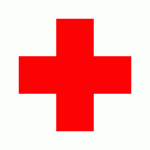 @benanamen
@benanamen