Do what Youtube does
I saw an article on a blog, here I post it here, hope it will help sb who want to do the same things.
I always go to Youtube, watch the video to find sth funning, useful, etc. Every time when open Youtube, I thought can I make myself website just like Youtube, so that my friends can enjoy my videos online, I have tried some programs to convert my videos to flv then put on my website, but when I want to put a lot of videos online, this is a big work. So I wounder if can do all these in one time?
On last weekend I watch a video on Youtube, and found sth useful in the video about president election. Just [URL=”http://www.youtube.com/watch?v=Ua5EAnWJ_7s”]here[URL=”http://www.flash-video-mx.com/video_to_flash_web/”]Flash Video MX
here you can see how to do all of this with it.
1. Input the video files
[url]http://www.flash-video-mx.com/images/video_to_flash/video_to_flash_interface.gif
2.
Adjust the video(you can the start time, finish time, brightness…)
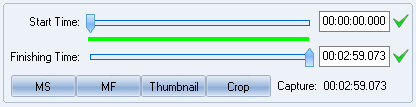
[img]
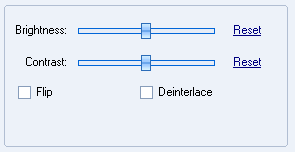
[img]
Crop video(you can crop part of the video to covnert)
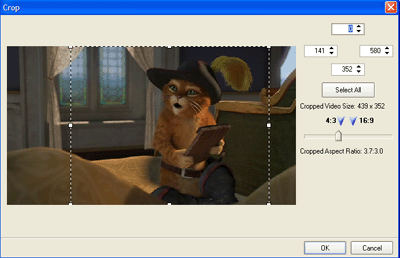
[img]
Set the audio and video parameters
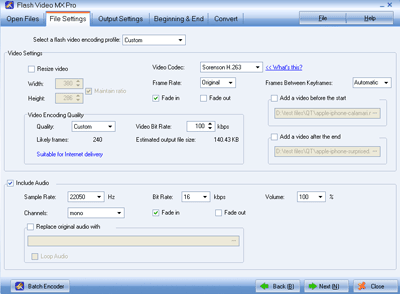
[img]
Output settings
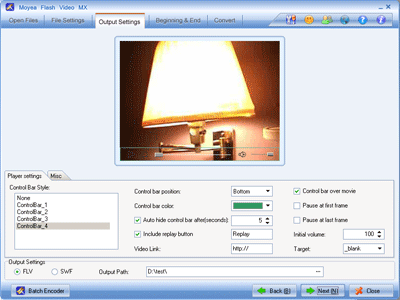
[img]
Select the player style
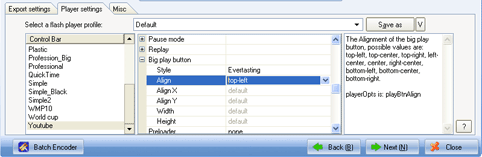
[img]
Add or replace the original audio in the video
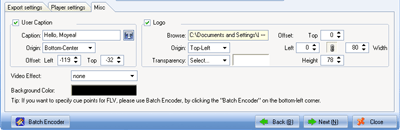
[img]
Add movie beginning and ending
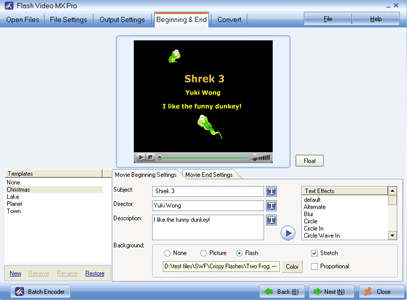
[img]
At last, you can change to the conversion page to convert.