Menu
Community /Pin to ProfileBookmark
Photoshop, CSS problem.
hi,
the website is by photoshop, and the slices (DIVs) are like this:
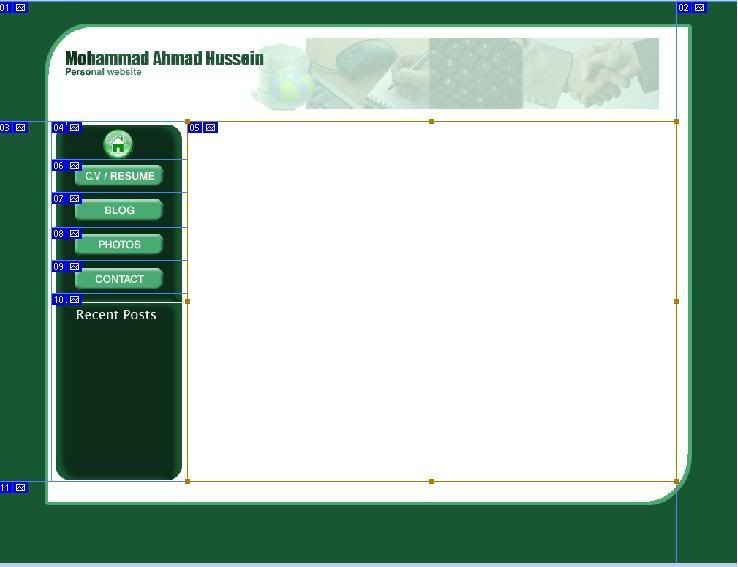
[IMG]
the problem is when i add HTML inline frame to the DIV number 5, the whole layout becomes a mess.
note: all the div elements are absolute positioned
so .. how to fix this?
Sign in
to post a comment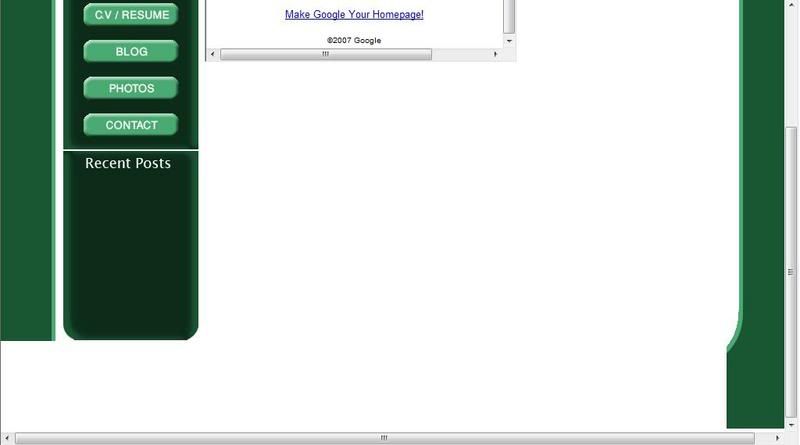 [IMG]
[IMG]