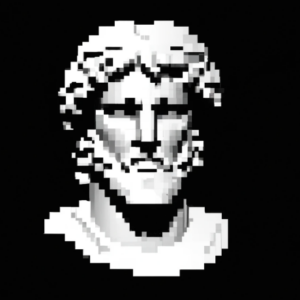Menu
Bounties /Pin to ProfileBookmark
How to make headless WordPress more secure?
Since your back-end content essentially lives separately from the front-end files, would a headless WordPress install inherently be more secure? What additional steps could be taken to further tighten it?
Sign in
to post a answer