Menu
Bounties /Pin to ProfileBookmark
how to edit woocommerce additional information attributes field label
I am working on a website where the client is asking to change the label field text of additional information tab. for details please check this screenshot. https://freeimage.host/i/H49M4nt
Sign in
to post a answer
 @surisingh
@surisingh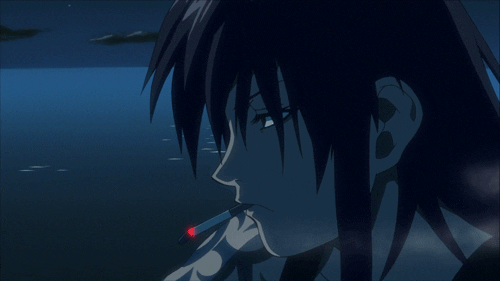 @Ahmadassayyaaf
@Ahmadassayyaaf