Menu
Bounties /Pin to ProfileBookmark
Database unknown error when trying to register a user
Hi everyone, im new to web development, i have an error when i try to register an user into a database, the credentials are correct, the database exists, and the user has all privileges in all databases.I’ve tried multiple solutions in internet but none worked. The error says the database is unknown. If someone could help me i would appreciate it.
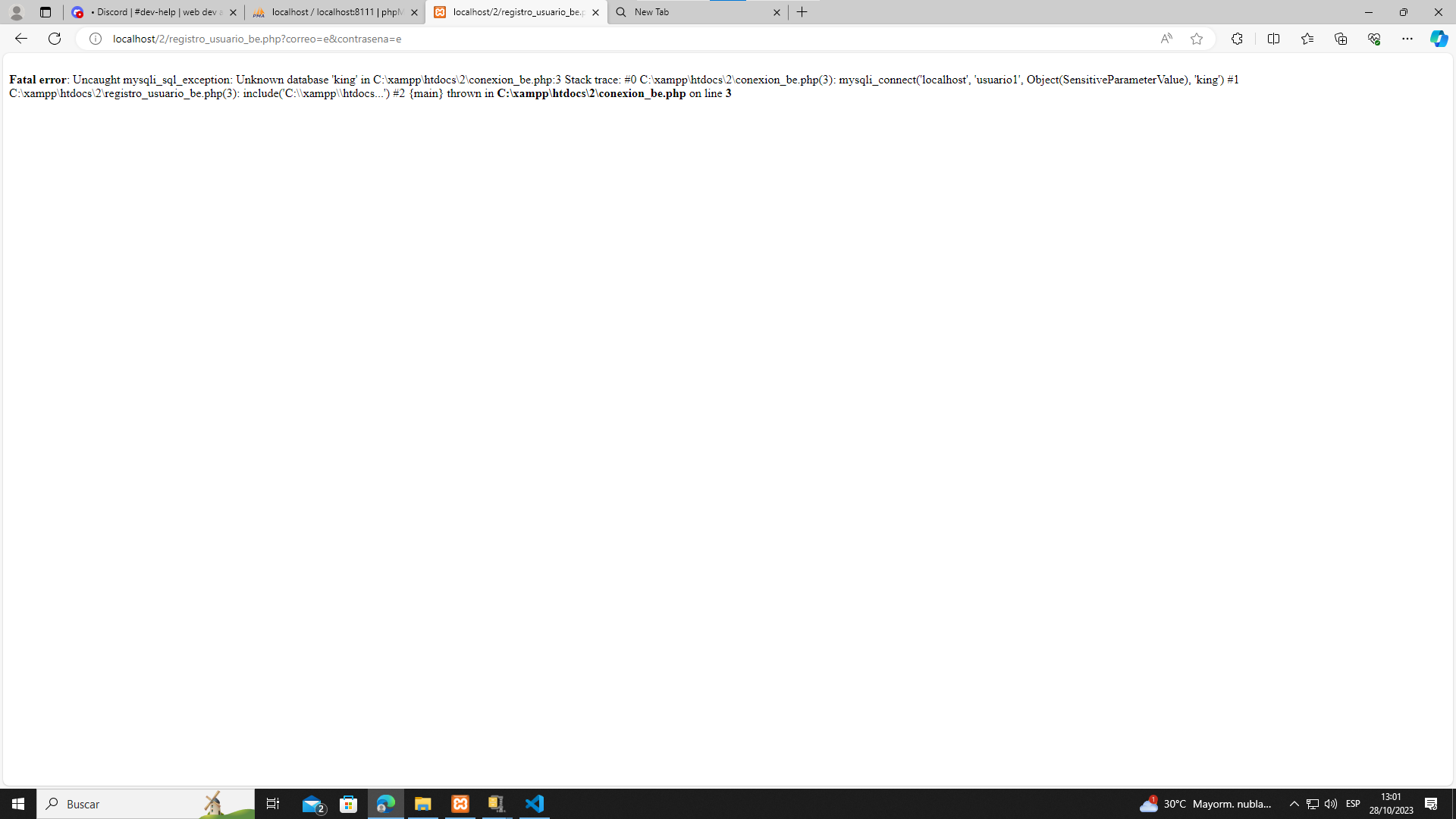
Sign in
to post a answer
 @Prof
@Prof @andretti
@andretti