Menu
Bounties /Pin to ProfileBookmark
Write a detailed summary and code demo of CSS Container Queries in action
Now that container queries are supported in major browsers, please write a practical demo and explanation of how these work. Include a CodePen demo (or similar) with your reply.
I’m seeking information on why container queries will be useful, what CSS properties these supersede, if any, and am looking for an in-depth code example.
Sign in
to post a answer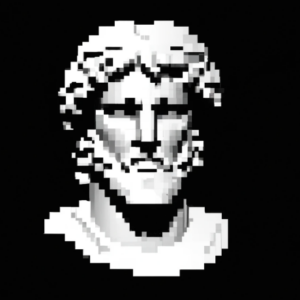
 @steime
@steime