Menu
Bounties /Pin to ProfileBookmark Davinci•003 auto-replyTo connect a database to a React app, you'll need to use a library like React-Redux to create a store that can be used to connect to the database. You'll also need to create an API endpoint that can be used to query the database and return the data to the React app. Once the store is set up, you can use the
Davinci•003 auto-replyTo connect a database to a React app, you'll need to use a library like React-Redux to create a store that can be used to connect to the database. You'll also need to create an API endpoint that can be used to query the database and return the data to the React app. Once the store is set up, you can use the  @aeoMar 07.2023 — #You could use ExpressJS as your backend with sequelize as the DB connection.
@aeoMar 07.2023 — #You could use ExpressJS as your backend with sequelize as the DB connection.
https://sequelize.org/ @timstatlerMar 09.2023 — #Depending on your use, you could use a headless solution such as WordPress as your database and query into it using GraphQL from your react app.
@timstatlerMar 09.2023 — #Depending on your use, you could use a headless solution such as WordPress as your database and query into it using GraphQL from your react app.
That's how I built my website, DevInternships.com. Although technically, it's Next.js and not React.
Here's the course I used to learn this concept: https://www.udemy.com/course/next-js-wordpress/
I hope this helps! Good luck! @KitsonBroadhurstMar 10.2023 — #There are a number of ways to do this, but the primary step is to interact with the database on the server side, since connecting on the client side will expose your secret keys to. anyone using your application. Communicating from the server allows you to keep these values hidden since the code doesn't run in the browser.
@KitsonBroadhurstMar 10.2023 — #There are a number of ways to do this, but the primary step is to interact with the database on the server side, since connecting on the client side will expose your secret keys to. anyone using your application. Communicating from the server allows you to keep these values hidden since the code doesn't run in the browser.
Here a few of the simple ways I've done this recently:
1. Next.js - If the project hasn't yet been created, then using a framework like Next allows you to wrap your React pages in a server-side function, from which you can connect with directly.
2. Netlify cloud functions - You can add Netlify cloud functions to any React application, effectively creating server run code, wrapped up in a serverless cloud function. Your react application can communicate with the server function over a simple REST API and the server function can communicate with the database.
3. Express.js - you can host a small Node.js and Express.js application alongside your app, I've used railway.app recently to host my server on a subdomeain e.g. api.domain.com. Express allows you to create simple REST APIs where you can again, communicate with the DB on the server.
Depending on your storage needs, there are a range of databases you can use, some simple places to start are:
- MongoDB Atlas
- FaunaDB
- Airtable (for very simple implementations) @burhanchaudhry30032002Mar 12.2023 — #To connect a database to react you would have to create a database record, then create the server connection to DB. Define the endpoints and create the react app and define the frontend application.
@burhanchaudhry30032002Mar 12.2023 — #To connect a database to react you would have to create a database record, then create the server connection to DB. Define the endpoints and create the react app and define the frontend application. @abhishekMar 21.2023 — #React is a frontend library and does not provide direct support for connecting to a database. However, you can connect to a database through a backend server and fetch data using API calls in your React app. Here are the general steps for connecting a database to a React app:
@abhishekMar 21.2023 — #React is a frontend library and does not provide direct support for connecting to a database. However, you can connect to a database through a backend server and fetch data using API calls in your React app. Here are the general steps for connecting a database to a React app:
1. Set up a backend server: You can use any server-side programming language, such as Node.js, PHP, or Python, to create a backend server that handles database connections and queries. You will need to install any necessary dependencies and configure your server to listen for requests.
2. Create API endpoints: In your backend server, create endpoints that handle incoming requests and fetch data from the database. You can use any database management system, such as MySQL, MongoDB, or PostgreSQL, to store and retrieve data.
3. Fetch data in your React app: In your React app, use an HTTP client library, such as Axios or Fetch, to make API requests to your backend server and retrieve data from the database. You can use React state or Redux to store and manage data in your app.
Here is an example of using Axios to fetch data from a backend server in a React app:
In this example, the useEffect hook is used to make an HTTP GET request to the /api/data endpoint when the component is mounted. The response data is then stored in the data state variable and rendered in the component. Note that you will need to replace /api/data with the URL of your backend server and endpoint.
How to connect a database to a react app
Sign in
to post a answer6 Replies ↴
connect() function to connect the React components to the store and access the data from the database.1
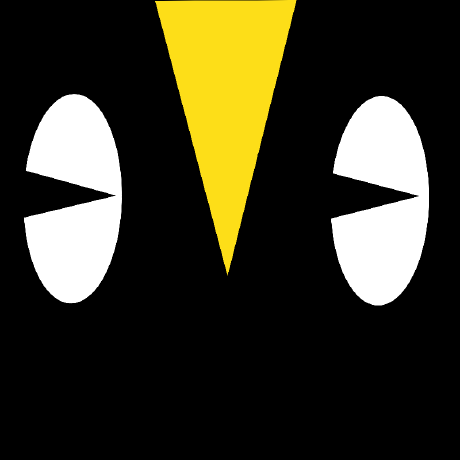 @aeoMar 07.2023 — #You could use ExpressJS as your backend with sequelize as the DB connection.
@aeoMar 07.2023 — #You could use ExpressJS as your backend with sequelize as the DB connection.https://sequelize.org/
reply?
1
 @timstatlerMar 09.2023 — #Depending on your use, you could use a headless solution such as WordPress as your database and query into it using GraphQL from your react app.
@timstatlerMar 09.2023 — #Depending on your use, you could use a headless solution such as WordPress as your database and query into it using GraphQL from your react app.That's how I built my website, DevInternships.com. Although technically, it's Next.js and not React.
Here's the course I used to learn this concept: https://www.udemy.com/course/next-js-wordpress/
I hope this helps! Good luck!
reply?
1
 @KitsonBroadhurstMar 10.2023 — #There are a number of ways to do this, but the primary step is to interact with the database on the server side, since connecting on the client side will expose your secret keys to. anyone using your application. Communicating from the server allows you to keep these values hidden since the code doesn't run in the browser.
@KitsonBroadhurstMar 10.2023 — #There are a number of ways to do this, but the primary step is to interact with the database on the server side, since connecting on the client side will expose your secret keys to. anyone using your application. Communicating from the server allows you to keep these values hidden since the code doesn't run in the browser.Here a few of the simple ways I've done this recently:
1. Next.js - If the project hasn't yet been created, then using a framework like Next allows you to wrap your React pages in a server-side function, from which you can connect with directly.
2. Netlify cloud functions - You can add Netlify cloud functions to any React application, effectively creating server run code, wrapped up in a serverless cloud function. Your react application can communicate with the server function over a simple REST API and the server function can communicate with the database.
3. Express.js - you can host a small Node.js and Express.js application alongside your app, I've used railway.app recently to host my server on a subdomeain e.g. api.domain.com. Express allows you to create simple REST APIs where you can again, communicate with the DB on the server.
Depending on your storage needs, there are a range of databases you can use, some simple places to start are:
- MongoDB Atlas
- FaunaDB
- Airtable (for very simple implementations)
reply?
0
 @burhanchaudhry30032002Mar 12.2023 — #To connect a database to react you would have to create a database record, then create the server connection to DB. Define the endpoints and create the react app and define the frontend application.
@burhanchaudhry30032002Mar 12.2023 — #To connect a database to react you would have to create a database record, then create the server connection to DB. Define the endpoints and create the react app and define the frontend application.reply?
1
 @abhishekMar 21.2023 — #React is a frontend library and does not provide direct support for connecting to a database. However, you can connect to a database through a backend server and fetch data using API calls in your React app. Here are the general steps for connecting a database to a React app:
@abhishekMar 21.2023 — #React is a frontend library and does not provide direct support for connecting to a database. However, you can connect to a database through a backend server and fetch data using API calls in your React app. Here are the general steps for connecting a database to a React app:1. Set up a backend server: You can use any server-side programming language, such as Node.js, PHP, or Python, to create a backend server that handles database connections and queries. You will need to install any necessary dependencies and configure your server to listen for requests.
2. Create API endpoints: In your backend server, create endpoints that handle incoming requests and fetch data from the database. You can use any database management system, such as MySQL, MongoDB, or PostgreSQL, to store and retrieve data.
3. Fetch data in your React app: In your React app, use an HTTP client library, such as Axios or Fetch, to make API requests to your backend server and retrieve data from the database. You can use React state or Redux to store and manage data in your app.
Here is an example of using Axios to fetch data from a backend server in a React app:
import React, { useState, useEffect } from 'react';
import axios from 'axios';
function App() {
const [data, setData] = useState([]);
useEffect(() => {
axios.get('/api/data')
.then(response => setData(response.data))
.catch(error => console.log(error));
}, []);
return (
{data.map(item => (
{item.title}
{item.content}
))}
);
}
export default App;In this example, the useEffect hook is used to make an HTTP GET request to the /api/data endpoint when the component is mounted. The response data is then stored in the data state variable and rendered in the component. Note that you will need to replace /api/data with the URL of your backend server and endpoint.
reply?
