Menu
Bounties /Pin to ProfileBookmark @JaySODec 06.2022 — #You can use the
@JaySODec 06.2022 — #You can use the
Here is an example of how you can use the
In this example, the
You can also use the
Here is an example of how you can use the
The
Note that if the string does not have the value "true" or "false", then it will be considered a falsy value and will be converted to
Here is an example using the
 @mariojp26Dec 11.2022 — #To convert a string to a boolean in JavaScript, you can use the Boolean() function.
@mariojp26Dec 11.2022 — #To convert a string to a boolean in JavaScript, you can use the Boolean() function.
Alternatively, you can use the !! operator to convert a string to a boolean. This operator converts any value to a boolean.
In this case, bool would be set to true because the string "true" is considered a truthy value in JavaScript.
One way is to use the Boolean function, which returns a boolean value based on the truthiness of the value passed to it. For example:
Another way is to use comparison operators like == or ===. These operators will return a boolean value based on whether the two values being compared are equal:
It's important to note that using comparison operators like this can sometimes produce unexpected results, because the comparison is being made between a string and a boolean value. In the example above, the string "false" is not equal to the boolean value false, so the comparison returns false.
If you want to explicitly convert a string to a boolean value, a more reliable approach is to use the JSON.parse() function, which parses a string as JSON and returns the resulting value. For example:
This method is more reliable because it correctly handles strings that contain the string values "true" and "false", as well as other JSON data types like null, undefined, and 0. @codiJan 04.2023 — #There are several ways to convert a string to a boolean value in JavaScript. Here are a few options:
@codiJan 04.2023 — #There are several ways to convert a string to a boolean value in JavaScript. Here are a few options:
Using the Boolean() function:
let str = "true";
let bool = Boolean(str);
console.log(bool); // Output: true
Using the !! operator:
let str = "true";
let bool = !!str;
console.log(bool); // Output: true
Using an if statement:
let str = "true";
let bool;
if (str === "true") {
bool = true;
} else {
bool = false;
}
console.log(bool); // Output: true
Note that the Boolean() function and the !! operator will treat any non-empty string as true, while the if statement will only consider the string "true" to be true.
It's also worth noting that JavaScript is case-sensitive, so the string "TRUE" or "True" will not be considered equal to "true" in an if statement. @mjenkinsJan 27.2023 — #Assuming that you want the boolean to be false any time the string is not true/TRUE/True/etc., it is a best practice to use the strict equality operator.
@mjenkinsJan 27.2023 — #Assuming that you want the boolean to be false any time the string is not true/TRUE/True/etc., it is a best practice to use the strict equality operator.
You could also use the == operator. But it is a better habit to use === wherever appropriate.
Do not use Boolean() because this will return true unless the argument is: undefined, null, 0, -0, or NaN
How do you convert a string to boolean in JavaScript?
If a form field is expected to contain a boolean value (e.g., “true” or “false”), it can be useful to convert the user’s input to a boolean to ensure that it is valid.
Sign in
to post a answer5 Replies ↴
7
 @JaySODec 06.2022 — #You can use the
@JaySODec 06.2022 — #You can use the == and != operators to compare the string to the boolean values true and false. If the string is equal to the string "true" (using the == operator), then it will be considered a truthy value and will be converted to true. If the string is equal to the string "false" (using the == operator), then it will be considered a falsy value and will be converted to false.Here is an example of how you can use the
== and != operators to convert a string to a boolean:
const str = "true";
const bool = str == "true"; // bool will be true
In this example, the
str variable is compared to the string "true" using the == operator. Since the str variable has the same value as the string "true", the expression will evaluate to true, and the bool variable will be assigned the value true.You can also use the
=== and !== operators, which are strict versions of the == and != operators. These operators compare not only the values of the operands, but also their types. If the string is equal to the string "true" (using the === operator), and the type of the string is the same as the type of the boolean true (which is a boolean), then the string will be considered a truthy value and will be converted to true. If the string is equal to the string "false" (using the === operator), and the type of the string is the same as the type of the boolean false (which is a boolean), then the string will be considered a falsy value and will be converted to false.Here is an example of how you can use the
=== and !== operators to convert a string to a boolean:
const str = "true";
const bool = str === "true"; // bool will be true
The
str variable is compared to the string "true" using the === operator. Since the str variable has the same value and type as the string "true", the expression will evaluate to true, and the bool variable will be assigned the value true.Note that if the string does not have the value "true" or "false", then it will be considered a falsy value and will be converted to
false using either the == or === operators. You can use the || operator to provide a default value if the string is not "true" or "false".Here is an example using the
|| operator:
const str = "maybe";
const bool = str == "true" || false; // bool will be false
reply?
6
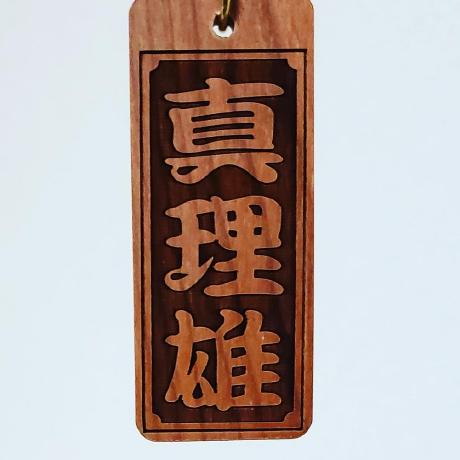 @mariojp26Dec 11.2022 — #To convert a string to a boolean in JavaScript, you can use the Boolean() function.
@mariojp26Dec 11.2022 — #To convert a string to a boolean in JavaScript, you can use the Boolean() function. var str = "true";
var bool = Boolean(str);Alternatively, you can use the !! operator to convert a string to a boolean. This operator converts any value to a boolean.
var str = "true";
var bool = !!str;In this case, bool would be set to true because the string "true" is considered a truthy value in JavaScript.
reply?
0
Dec 24.2022 — #There are a few different ways you can convert a string to a boolean value in JavaScript.One way is to use the Boolean function, which returns a boolean value based on the truthiness of the value passed to it. For example:
let str = "true";
let bool = Boolean(str); // bool is true
str = "false";
bool = Boolean(str); // bool is true
str = "";
bool = Boolean(str); // bool is falseAnother way is to use comparison operators like == or ===. These operators will return a boolean value based on whether the two values being compared are equal:
let str = "true";
let bool = (str == true); // bool is true
str = "false";
bool = (str == false); // bool is false
str = "";
bool = (str == false); // bool is trueIt's important to note that using comparison operators like this can sometimes produce unexpected results, because the comparison is being made between a string and a boolean value. In the example above, the string "false" is not equal to the boolean value false, so the comparison returns false.
If you want to explicitly convert a string to a boolean value, a more reliable approach is to use the JSON.parse() function, which parses a string as JSON and returns the resulting value. For example:
let str = "true";
let bool = JSON.parse(str); // bool is true
str = "false";
bool = JSON.parse(str); // bool is false
str = "";
bool = JSON.parse(str); // bool is nullThis method is more reliable because it correctly handles strings that contain the string values "true" and "false", as well as other JSON data types like null, undefined, and 0.
reply?
1
 @codiJan 04.2023 — #There are several ways to convert a string to a boolean value in JavaScript. Here are a few options:
@codiJan 04.2023 — #There are several ways to convert a string to a boolean value in JavaScript. Here are a few options:Using the Boolean() function:
let str = "true";
let bool = Boolean(str);
console.log(bool); // Output: true
Using the !! operator:
let str = "true";
let bool = !!str;
console.log(bool); // Output: true
Using an if statement:
let str = "true";
let bool;
if (str === "true") {
bool = true;
} else {
bool = false;
}
console.log(bool); // Output: true
Note that the Boolean() function and the !! operator will treat any non-empty string as true, while the if statement will only consider the string "true" to be true.
It's also worth noting that JavaScript is case-sensitive, so the string "TRUE" or "True" will not be considered equal to "true" in an if statement.
reply?
0
var value = 'True';
var myBool = (value.toLowerCase() === 'true'); // myBool is true
You could also use the == operator. But it is a better habit to use === wherever appropriate.
Do not use Boolean() because this will return true unless the argument is: undefined, null, 0, -0, or NaN
var value = 'false';
var myBool = Boolean(value); // myBool is true!
reply?
